


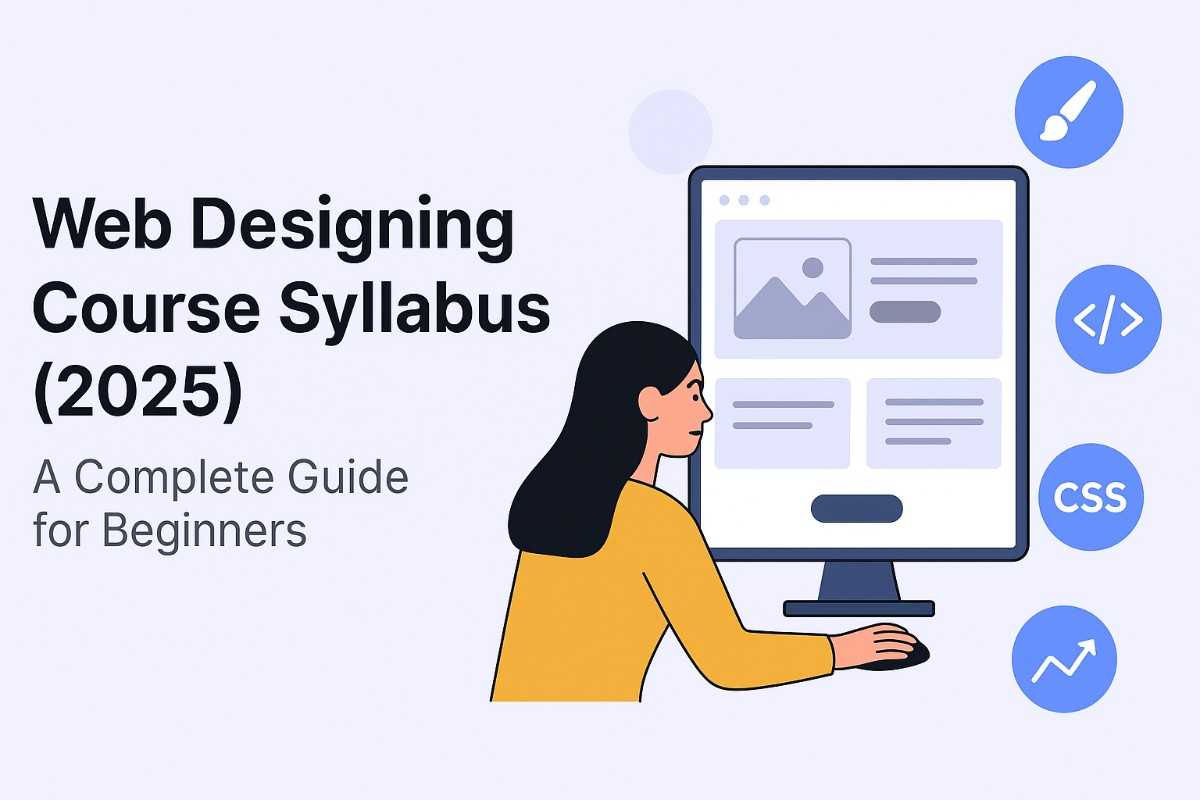
📘 Web Designing Course Syllabus 2025 (Beginner Friendly)
Looking to start your career in web design?
This updated Web Designing Course Syllabus for 2025 will guide you through every essential skill—from HTML and CSS to responsive design, UI/UX, SEO, and more.
Whether you’re a complete beginner or looking to level up, this blog outlines a step-by-step module breakdown of what to learn.
🎯 Why Learn Web Designing in 2025?
Web designing is nothing but combining creativity, coding, and making sure things are easy to us. In 2025, with growing demand for digital interfaces and websites, web designers are highly sought-after across industries.
✅ Benefits:
- 🚀 High demand: Over 1.5 million jobs worldwide
- 💼 Freelance and remote opportunities
- 💰 Attractive salaries – ₹3 to 6 LPA for freshers in India
- 🌐 Global skillset – works across industries and borders
🧩 Complete Web Designing Course Syllabus – Module Breakdown
1️⃣ Introduction to Web Designing
- What is web design?
- Difference between web design and development
- How websites work: browsers, servers, domains
- Types of websites (Static, Dynamic, CMS, eCommerce)
2️⃣ HTML (HyperText Markup Language)
- HTML5 tags and structure
- Forms and input validation
- Semantic HTML for SEO
- Accessibility best practices
3️⃣ CSS (Cascading Style Sheets)
- Selectors, classes, and IDs
- Flexbox and CSS Grid
- Responsive design with media queries
- CSS animations and transitions
4️⃣ JavaScript (JS) Basics
- Variables, functions, arrays
- DOM manipulation
- Event listeners and form validation
- Creating dynamic UI elements
5️⃣ UI/UX Design Fundamentals
- UX research and user flow
- Wireframing using Figma or Adobe XD
- Design principles: spacing, typography, color theory
6️⃣ Frameworks: Bootstrap or Tailwind CSS
- Mobile-first design approach
- Using pre-built UI components
- Customizing themes and styles
7️⃣ Git & GitHub – Version Control
- Git basics: init, commit, push, pull
- Creating repositories on GitHub
- Collaborating with teams using pull requests
8️⃣ Hosting & Domains
- Choosing a hosting platform: GitHub Pages, Netlify, Vercel
- Purchasing a domain
- Setting up DNS and deploying sites
9️⃣ SEO for Web Designers
- On-page SEO (title, meta, headings)
- Image optimization and alt tags
- Clean semantic code for better crawlability
- Page speed optimization
🔟 Final Capstone Project
Build a live, responsive, multi-page portfolio site including:
- Home, Services, Projects, Contact pages
- Responsive layout
- Deployed on GitHub Pages or Netlify
👉 See: How to Create a Web Developer Portfolio
🛠️ Tools You’ll Use
| Category | Tools |
|---|---|
| Code Editor | Visual Studio Code (VS Code) |
| Design/Wireframing | Figma, Canva |
| Version Control | Git, GitHub |
| Browser Debugging | Chrome DevTools |
| Deployment | GitHub Pages, Netlify, Vercel |
🎓 Career Options After Learning Web Designing
After mastering the syllabus, you can explore roles like:
- ✅ Web Designer
- ✅ Front-End Developer
- ✅ UI/UX Designer
- ✅ WordPress Designer
- ✅ Freelance Website Creator
- ✅ Web Design Instructor
🙋 Frequently Asked Questions (FAQs)
How long does it take to learn web designing?
With regular practice, you can become job-ready in 3–6 months.
Do I need to know coding for web designing?
Yes, basic HTML, CSS, and JavaScript knowledge is essential.
Is web designing a good career in 2025?
Absolutely! Demand is growing across startups, agencies, and remote jobs.
Which is the best platform to host my portfolio site?
GitHub Pages, Netlify, and Vercel are great free hosting options.
🧠 Final Thoughts
Web designing in 2025 is more than just aesthetics — it’s about building responsive, accessible, and high-converting websites. This web designing course syllabus gives you a roadmap to go from beginner to job-ready in months.